I tried to total up the number of passwords I need to remember and I ran out of fingers and toes. Facebook, Twitter, Apple, work, home, gmail, hotmail, kobo, kindle…it goes on and on.
And that’s why I, like so many people, tend to use a variation of the same few passwords on various sites. Now an online security firm says it has found two-million stolen passwords on a Russian-language database.
The New York Daily News reports, “A Russian-language website containing the compromised data was discovered by Trustwave, which blamed the breach on maliciously installed software that logged users’ keyboard typing around the world.”
The passwords were for Facebook, Google and payroll company ADP and besides finding the people who did it, the company also found some interesting things about how lazy people are when it comes to picking a password. The most common password, used more than 15,000 times, was “123456”, followed in frequency by “123456789”, “1234” and “password”. Seriously!
There are password-checking websites that will tell you how strong your chosen password is. It should have letters in lower and upper case and numbers. It’s even better if it doesn’t spell a real word. We are also supposed to change them regularly. Everyone’s concerned about forgetting their password, of course, so they want to use something memorable. I keep all of my passwords listed in a book that’s in a special, private spot in the house. If I ever lose the book I’m in big trouble but it never leaves the room and there is simply no way I’m going to be able to remember every one of the complicated passwords I’ve created. I won’t even know how many I have unless I somehow generate more fingers or toes.
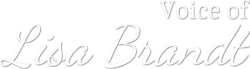
Check out Roboform.com. It was recommended by a newsletter author (Randy Cassingham of This Is True) as being easy to use. There is a free version, so you can give it a try. I only have to remember ONE convoluted password. Roboform will generate random passwords and remember them for you.
Ermagherd! That’s wonderful. (I also subscribe to This is True!) I will definitely check it out. Thanks Gloria!
To further complicate the password overload dilemma, there are some sites which require you to change your password every 30 days or so and you can’t reuse any of the previous 12 passwords, for the system keeps track. Another challenge is, trying to remember the passwords to those sites you in frequently visit.
The Roboform product is highly recommended and has been for years in numerous technical newsletters I have received over the past 10 years or so.
Ooh – I’ve got one for you: tomorrow’s journal (Tues) is about a story I found on Slate – how to have a passphrase rather than a password. Find a sentence that describes you, like: I Saw Toto in Toronto in 1982. Then you take the first letter/number of the phrase: IsTiTOi1982. That passphrase (or some variation thereof) becomes virtually unhackable (supposedly) – and is easier to remember than a random series of numbers or letters. I think I’m going to give it a go. Make sense?
That’s brilliant. I love it – thanks!